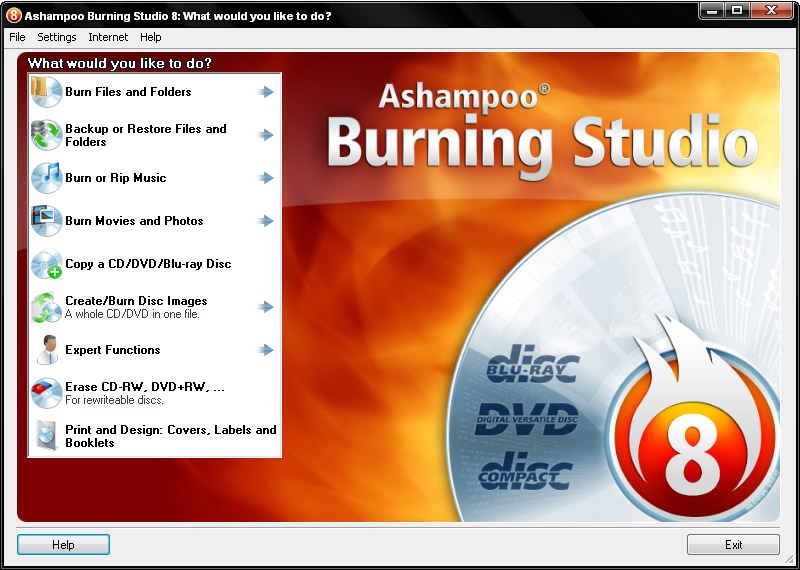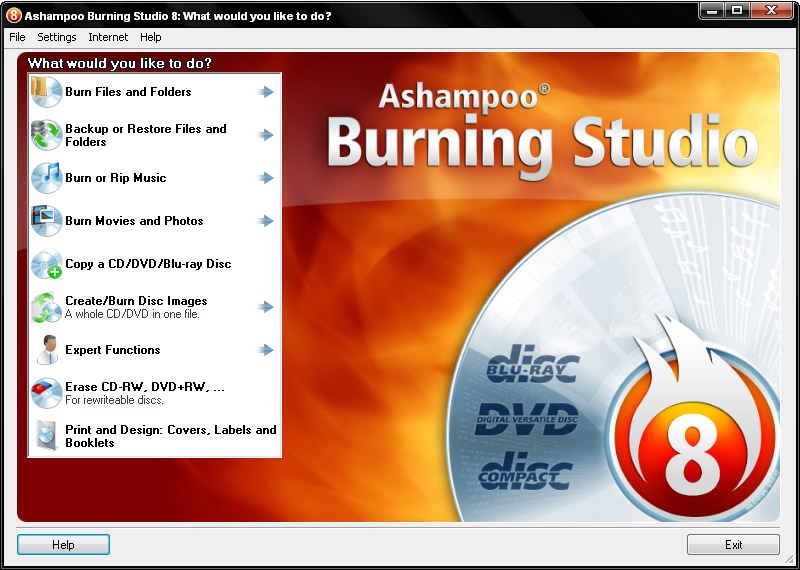 Program Name: Ashampoo Burning Studio 10 v10.0.3
Developer: ashampoo GmbH & Co. KG
Homepage: www.ashampoo.com
Release Date: 19.07.2010
Interface Language: Multilingual (русский включительно)
Platform: WinAll
File Size: 74.11Mb Ashampoo Burning Studio — многофункциональная программа для записи различных данных на CD, DVD и Blu-Ray диски. Программа поддерживает длинные имена файлов, автоматическую настройку параметров, сохранение и загрузку проекта, создание образов, простое управление файлами с помощью Drag & Drop операций и многое другое. Она прекрасно работает совместно с большинством записывающих устройств. Никогда еще не было так легко превратить ваши файлы в DVD или Blu-Ray диски, которые можно просматривать на любом DVD проигрывателе. Просто выберите файлы, которые вы хотите поместить на диск, выберите в навигационном меню формат и начинайте запись диска. Программой поддерживаются все известные видеоформаты. Интерфейс Ashampoo Burning Studio многоязычный и имеет поддержку русского языка. Основные функции Ashampoo Burning Studio:
• Запись и обновление данных на CD, DVD и Blu-Ray диски
• Бекап ваших данных на один или несколько дисков
• Рипинг музыки с CD и запись музыки в аудио CD и MP3 или WMA диски
• Запись видео и фотографий на DVD диски или диски с данными
• Встроенный редактор роликов с DVD авторингом
• Создание высококачественных слайдшоу на DVD
• Копирование дисков поддерживаемых форматов
• Создание и запись образов дисков
• Быстрое и легкое стирание перезаписываемых дисков
• Функции для экспертов по записи дисков для полного контроля
• Создание обложек и этикеток
• Запись любого типа данных на диски, включая аудио, видео и фото
• Копирование дисков, резервирование и восстановление данных
• Конвертация музыки в различные форматы
• Обновление существующих дисков, добавление новых данных и контента
• Создание и запись образов и загрузочных дисков Новое в Ashampoo Burning Studio 10:
• Единый инструмент для всех задач с СD, DVD и Blu-Ray дисков
• Новые продвинутые инструменты для подготовки аудио и видео дисков
• Все инструменты авторинга улучшены и стали удобнее
• Полная поддержка 720p и 1080p видео для записи на Blu-Ray диски
• Редактор для создания меню автозапуска диска с данными
• Интегрированный аудио проигрыватель для воспроизведения аудио треков и CD
• Новые и улучшенные темы для DVD и Blu-Ray меню -------------------------------------- Ashampoo Burning Studio users are unusually loyal, with good reason – this program’s speed, simplicity and efficiency are simply unbeatable. Over the years the Ashampoo programmers have turned the program into a full suite that can handle all your data, audio and video burning and authoring tasks, without sacrificing its famous ease of use. In version 10 they have once again added a wealth of new features and modules, but the program is still amazingly intuitive to use – everything is explained as you do it. The main focus of this premium version is even better authoring capabilities for building video and audio discs using the latest formats. HD and Full HD video (720p and 1080p) are now fully supported for Blu-ray discs, and all the encoding is handled by Ashampoo Burning Studio 10. All the authoring tools have been overhauled and the video encoding quality is even better than before. You now use the same new integrated editor for building DVD and Blu-ray video disks with menus. The program also starts more quickly and is generally snappier to use. In addition to this there is a new Autoplay Editor module with which you can build auto-starting data discs with attractive interactive menus – for example for collections of programs. And there is now also a new Audio Player with which you can play audio files and audio CDs without leaving the program. New Features:
• Audio and video authoring improvements and features. The audio and video authoring features have been completely overhauled, adding many new features and capabilities. You can now create HD and Full HD Blu-ray video discs with interactive menus as well as DVDs and video disc editing is integrated in a single redesigned editor.
• New Autoplay Editor. The new Autoplay Editor enables you to build data discs with interactive, multi-page menus that start automatically when the disc is inserted – for example for collections of programs on a portable disc. You get a full-featured graphical editor for building your menus and the menus can include links to files and documents on the disc, mail links, links to web pages and more. You can also create auto-starting discs without menus.
• New video disc preview player. The new video disc preview player emulates the entire interactive menu of your finished video discs within the editor. You can click on buttons, switch between menu pages, play your videos and use all the normal player and menu functions, including Skip Next, Skip Previous, Top Menu and so on.
• New integrated audio player. You can now play audio files and audio CDs directly from within Ashampoo Burning Studio 10. This is very useful when you’re building audio discs, enabling you to check tracks quickly without switching programs. The audio player has an attractive graphical display with all the standard player controls. It is available in all dialogs where you have access to audio tracks.
• Updated movie player. The integrated movie player for previewing your video tracks has also been updated. New features include an attractive new design and player controls that are only displayed when you actually need them.
• New audio functions. A number of improvements have also been made to Ashampoo Burning Studio’s popular audio ripping and burning functions. DOWNLOAD
|